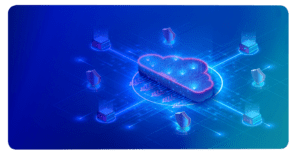Selecting your domain name and web hosting plan
Choosing the right domain name and a web hosting plan is of utmost importance in order to create a WordPress website or blog that works best for you.
It is undeniably vital that using the right web hosting plan helps putting your website online, and making it accessible on the internet effectively. Everything you need for your web project, our solutions provide. Affordable price, properly run website, and no ads.
To create your WordPress blog or website, we recommend opting for a Personal or Professional web hosting plan.
Install WordPress
WP Flash helps you save the hassle of downloading and installing WordPress files manually on your web hosting plan with a quick and easy 1-click module.
Simply select the WordPress CMS from the range of available solutions when placing your order. If you have already had a hosting plan with us, please go to the WP Flash Control Panel, and then the “Hosting” section. Now, you can install WordPress for free in 1 click on your website. All of your content will be automatically created and stored on the database.
Don’t worry if you’re just getting started without having any prior WordPress websites, because WP Flash has got you covered! To give you peace of mind, we provide a fresh WordPress site installation along with the DIVI theme preinstalled on your web hosting plan. As soon as the site is ready, you will receive the link for connecting to your back office.

Configure WordPress
At the very beginning, an email will be sent to you. Containing vital information, and the link where you can access the WordPress interface as Admin. When you first log in, and after you have given your project a title. You can immediately start configuring your own website or blog with WordPress by following these three steps below.
First, select a Theme that suits and reflects your image in the “Appearance” section. The community offers a range of both free and paid WordPress templates and themes for you to download, filtered by popularity and theme features. Ensuring the best for your website with a variety of customization options.
Next, start stacking some sheets (pages) to demonstrate what you’ve been doing with the business. All you have to do is simply write your first article. If you need extra aid, the toolbar is always there for you.
Finally, search for plugins to optimize comment management, increase page performance, and improve website security. Additionally, you can also choose from a number of WordPress plugins, depending on your project’s specific features (e-commerce websites, personal blogs, professional blogs, etc.).
4 Most Important Reasons to Use WordPress in 2022
Simplicity
WordPress is suitable for both novice users and expert users without needing any technical knowledge. It has great responsiveness and is easy to create a blog, adapted for computer, tablet, and smartphone.
Customization
WordPress provides a wide range of accessible tools, themes, and free extensions which enable you to customize your brand image with a unique-looking website and blog.
Supportive Group
Whether you want to find solutions, search for specific discussions, or ask questions about WordPress. All your doubts will be answered. Discover new tips, future optimization and the latest plugins for your project by checking the official forum.
Organic SEO
WordPress helps simplify and optimize your SEO ranking, getting you higher ranking in search engines. By adding SEO plugins, you’ll get advanced features which will further improve your organic SEO.
Why Should you use WordPress to create a Blog in 2022?
WordPress is the leading open-source content management system (CMS) which is easy and flexible to use. WordPress is also widely acclaimed for its intuitive interface, the high degree of customization it offers, and the quality of its SEO services.
WordPress is a comprehensive application. It is a great solution for creating a website or blog and publishing it online seamlessly. Editing your website’s content can be done via an admin panel with no extra effort in any programming knowledge. This makes it a perfect tool for starters on how to build a WordPress website without any difficulty or complexity.
What you create could be a good service to your visitors. Potentially, a place where people can give and take useful ideas and experiences from your blog.
Building your website with WP Flash managed hosting solution will ensure you with a comprehensive user experience of three things—security, accessibility and simplicity.
6 Benefits of Using WP Flash as a Hosting Provider
Custom Caching
Flashcache is WP-Flash proprietary caching engine, specifically designed to make your WordPress site Flash.
Global CDN
CDN helps shorten page load times and reduce latency. Enhance your visitors’ experience with Fastly, a complete control for your site.
Security Focused
We always work hard to keep your sites safe and protected from malware.
Google Cloud
We partnered up with GCP to provide our clients with enterprise-grade infrastructure.
Nightly Backups
You can rest assured that your site is backed up every single night, with a retention of 30 days.
Tuned for WordPress
We’re specialized in custom built WordPress platforms according to your requirements. Your satisfaction is our priority.
Published on June 15, 2022